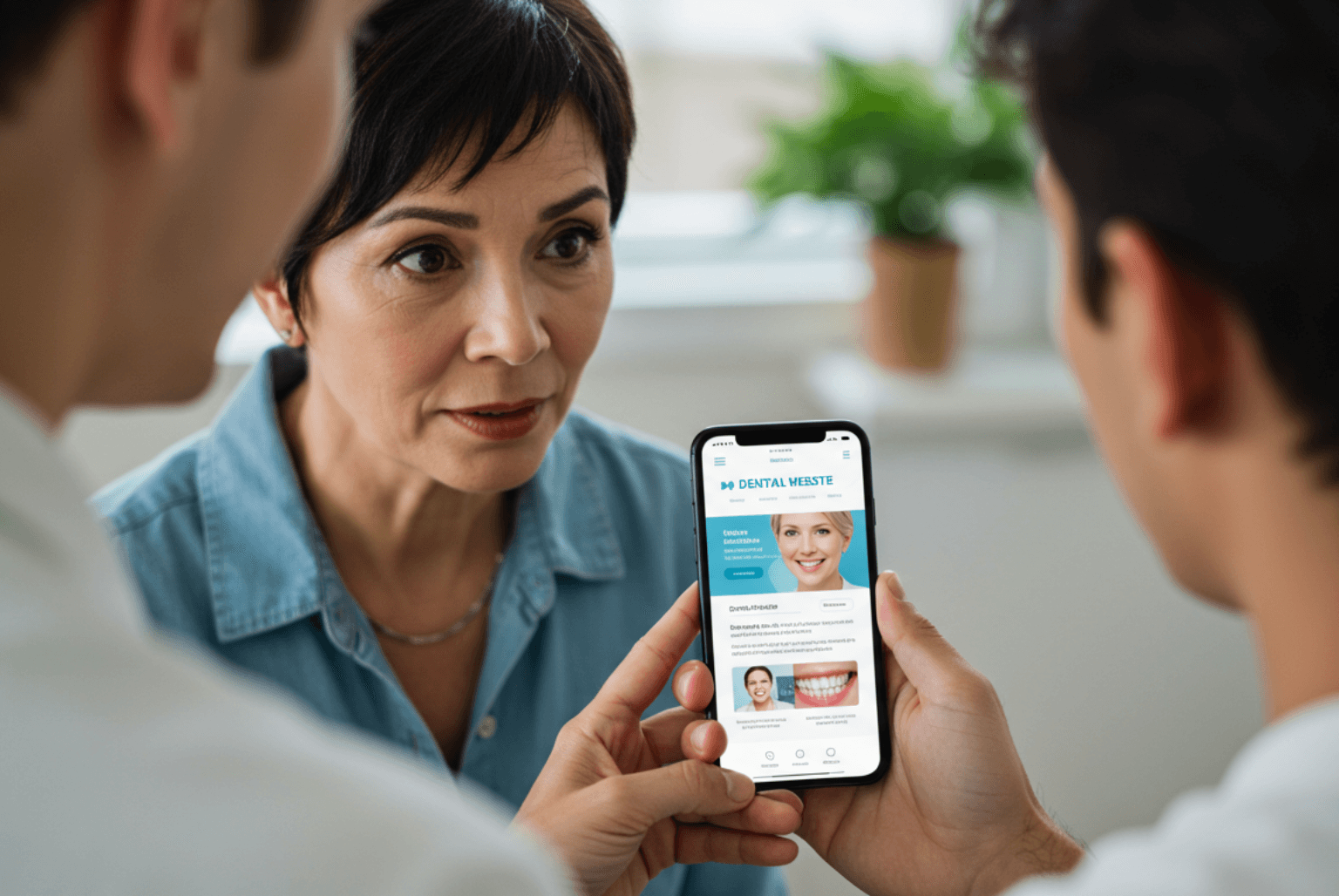Dive into the world of Google Ads, specifically crafted for aesthetics clinics and dental practices looking to boost their online presence and attract more patients. This guide is designed to demystify digital advertising, offering clear, easy-to-understand insights that will empower you to launch effective campaigns. Whether you’re a seasoned practitioner or new to the industry, Google Ads can open doors to numerous opportunities for growth and patient connection.
Table of Contents
- What are Google Ads?
- Glossary
- How do Google Ads Work?
- Key Factors for Achieving Success with Google Ads
- How is Ad Rank Calculated?
- Google Ads Business Verification
What are Google Ads?
Google Ads provides a powerful way for aesthetic clinics and dental practices to connect with potential patients online. By using this service, your practice can display ads directly in the search results when someone looks for aesthetic or dental treatments — exactly when they are most interested. With its pay-per-click model, Google Ads ensures that your advertising budget is spent efficiently, charging you only when a potential patient clicks to learn more about your practice or to book an appointment. This targeted approach helps maximise your visibility and draw in a highly relevant audience.
Google Ads Glossary
AdRank
Ad Rank is the value that Google assigns to your ad based on multiple factors, deciding its position relative to other ads in the auction process. Essentially, it’s what determines if your ad will appear in the search results, and if so, where it will be positioned. A higher Ad Rank means a better position, increasing the likelihood that users will see and click on your ad.
Bidding Strategies
The process by which advertisers set the maximum amount they are willing to pay for a click on their ads in Google Ads. Bidding can be managed manually, where the advertiser sets bids for different ad groups or keywords, or automatically, where Google adjusts bids based on the likelihood of a campaign achieving its goals. Bidding strategies are crucial in determining the placement and frequency of ads, influencing both the visibility of ads to potential customers and the cost-effectiveness of the advertising campaign. Common bidding strategies include Cost Per Click (CPC), Cost Per Impression (CPM), and Cost Per Acquisition (CPA).
Campaign Type
Refers to the various categories of advertising campaigns available within Google Ads, each designed to meet specific marketing goals and target audiences. Types include Search Network Campaigns (targeting text-based searches), Display Network Campaigns (using images on websites within the Google Display Network), Video Campaigns (ads shown on YouTube and other video platforms), Shopping Campaigns (for product listings), and App Campaigns (promoting app installations). Each type utilises different ad formats and placements to help businesses achieve their unique objectives, such as increasing website visits, generating leads, or boosting sales.
Impression
This is a metric used in digital advertising to count each time an ad is displayed on a screen. Impressions measure how often an ad is seen, regardless of whether it is clicked or not. This metric is important for understanding the reach of an ad campaign, helping advertisers gauge the visibility and exposure of their ads across different platforms. Impression data is crucial for optimizing ad performance and budget allocation.
Click-Through Rate (CTR)
A metric that measures the percentage of times an ad is clicked compared to how often it is shown (impressions). CTR indicates the effectiveness of an ad in capturing users’ attention. A higher CTR suggests that the ad is relevant and appealing to the audience it reaches.
CTR = (Number of Impressions/Number of Clicks) ×100%
Conversion Rate
A metric that measures the percentage of visitors who complete a desired action (like filling out a form, signing up for a newsletter, or making a purchase) divided by the total number of visitors. The conversion rate reflects the effectiveness of an ad or webpage in compelling visitors to take a specific action. A higher conversion rate indicates that the website or ad is successful at converting visits into actions.
CR = (Total Number of Visitors/Number of Conversions) ×100%
Keywords
Terms or phrases selected by advertisers to trigger the display of their ads within Google Ads. These keywords are matched with the search queries or content topics relevant to the advertiser’s offerings, allowing ads to appear to potential customers who are actively searching for related products or services. Effective keyword selection is crucial for optimizing ad relevance and improving campaign performance, as it directly influences the visibility and targeting of the ads. Keywords are the foundation of most Google Ads campaigns, particularly in search advertising, where they help connect advertisers with their target audience.
Keyword Match Types
The settings within Google Ads determine how closely a keyword needs to match a user’s search query for the ad to be considered eligible to appear. These match types help control who sees an ad based on how broad or specific a keyword is. There are several types of keyword matches:
- Broad Match: The default setting that allows the ad to show on searches that include misspellings, synonyms, related searches, and other relevant variations.
- “Phrase Match“: Allows ads to show on searches that include the meaning of your keyword, which can include additional words before or after, but maintains the words in the exact order.
- [Exact Match]: Shows ads on searches that match the exact term or are close variations of that exact term only.
- Negative Match: Prevents the ad from being triggered by a certain word or phrase, ensuring the ad doesn’t show to users who are unlikely to be interested.
These match types give advertisers varying levels of control over who sees their ads, impacting both the campaign’s reach and its relevance to specific audiences.
Exclusion Zones
In digital advertising, exclusion zones are settings that allow advertisers to prevent their ads from appearing in specific geographic locations or contexts. This feature is particularly useful for tailoring ad campaigns to target audiences more effectively by excluding areas where the ads would be irrelevant or ineffective. For example, a business that only serves a particular city may exclude surrounding areas to ensure its advertising budget is spent targeting potential customers within its service area. In the context of display or video ads, exclusion zones can also refer to certain types of content or websites where advertisers do not want their ads to appear, thereby maintaining brand safety and relevance.
How Does Google Ads Work?
Understanding Google Ads can transform how you attract new clients to your aesthetics clinic or dental practice. Let’s break down this powerful tool in a way that’s easy to grasp. There are three key players in the Google Ads process: the searcher, the advertiser, and the Google Ads platform. Each has a crucial role in making the system work, ensuring advertisers can effectively reach their audience while potential clients discover services that meet their needs.
Here’s a step-by-step look at what happens behind the scenes with Google Ads:
1. Advertisers Bid on Keywords
To get started, advertisers (that’s you) bid on specific keywords. These keywords are the terms potential clients might use when searching for services you offer. The bid is essentially how you tell Google which keywords you want your ads to appear for in search results. The cost of keyword bids can range from just a few dollars to hundreds, depending on how competitive the keyword is.
You’ll set a daily budget to manage your spending. No matter the size of your practice or your budget, Google Ads is flexible. You can tailor your ad campaigns to fit your financial plan, ensuring you stay within your monthly cap and giving you the option to pause or stop spending any time you need.
2. Potential Clients Search for Keywords on Google
When a potential client types a keyword you’ve bid on into Google, they’ll see ads related to their query on the search results page (SERP). These ads appear because they closely match what the searcher is looking for, increasing the chances they’ll click on one that interests them.
3. Google Ranks Ads Based on Ad Rank
Before these ads appear, Google quickly determines their order through a process called ad rank. This happens in the blink of an eye between when the searcher enters their keyword and when the results page loads.
Ad rank is determined by two main factors: the amount you’ve bid for the keyword and your ad’s quality score. The quality score assesses the relevance and quality of your ad and landing page. Based on these factors, Google decides who gets the top spot, the second spot, and so on, filling all available ad spaces on the SERP.
4. Potential Clients Click Through to a Website
Once your ad appears, the potential client might click on it if it aligns well with their search intent. This click takes them to your website, where they can learn more about your services, book an appointment, or take advantage of any special offers you’re promoting.
If your ad and landing page meet their needs, they might choose to proceed with booking a service. However, they might also return to the search results to explore other options or decide to end their search without making a decision right away.
By understanding how Google Ads works, you can better strategize your advertising efforts to attract more clients to your aesthetics clinic or dental practice. With the right approach, you can make the most of your budget and see real results from your online advertising.
Key Factors for Achieving Success with Google Ads
Creating effective and high-performing Google Ads involves understanding several key factors. Let’s explore these elements to help you get the most out of your campaigns for your aesthetics clinic or dental practice.
AdRank
AdRank determines where your ads appear on the search results page. It’s calculated using a combination of your Quality Score and the amount you bid on a keyword.
- Quality Score: This score reflects the quality and relevance of your ad. Google assesses this by looking at your click-through rate (CTR), which measures how often people click on your ad when it’s shown. A high CTR indicates that your ad is relevant to what searchers are looking for.
- Relevance of Keywords: Ensure your keywords closely match what your potential clients are searching for.
- Ad Copy and CTA: Your ad’s copy and call-to-action should meet the searcher’s intent and encourage them to take action.
- Landing Page Experience: The page users land on after clicking your ad should provide a seamless and relevant experience.
Focus on improving your Quality Score before increasing your bid amount. A higher Quality Score can lower your acquisition costs and improve your ad placement without additional spending.
Location
When setting up your Google Ads, you’ll select a geographical area where your ads will be shown. For local businesses like a dental practice or aesthetics clinic, this should be within a reasonable radius around your location.
- Storefront Locations: Target the area around your clinic to attract local clients.
- E-commerce: If you sell products online, target areas where you ship your products.
- Global Services: If your services or products are available worldwide, you can set your location settings accordingly.
Your ad’s placement is influenced by location settings. For example, a yoga studio in San Francisco won’t appear in searches from New York, ensuring relevance for the searcher.
Keywords
Keyword research is crucial for both paid ads and organic search. Your keywords should closely match the searcher’s intent.
- Keyword Selection: Each ad group should target a small set of keywords (one to five) to ensure relevance.
- Ad Display: Google matches your ad with search queries based on your selected keywords.
Match Types
Match types provide flexibility in how your keywords are matched with search queries. Here are the four match types you can use:
- Broad Match: The default setting that matches your ad with any search query containing your keyword phrase in any order.
- Modified Broad Match: Allows you to lock in certain words within a keyword phrase by using a “+” sign. This ensures those words appear in the search query.
- Phrase Match: Matches queries that include your keyword phrase in the exact order but may have additional words before or after.
- Exact Match: Matches queries that exactly match your keyword phrase without any additional words.
Start with a broad match if you’re unsure how your audience searches, and gradually narrow your approach based on performance.
Headline and Description
Your ad copy is crucial in attracting clicks. It should match the searcher’s intent, align with your keywords, and address the user’s needs with a clear solution.
For example, if someone searches for “baby swim lessons,” a good ad might say:
Headline: “Baby Swim Lessons – Fun & Safe Learning” Description: “Join The Swim Revolution! Fun, skill-building lessons for your baby’s confidence and comfort in the water.”
This ad effectively matches the search intent and addresses parents’ concerns about enrolling their baby in swim lessons.
Ad Extensions
Ad Extensions are free tools that provide additional reasons for users to interact with your ad. They can enhance your ad by offering more information or direct actions.
- Sitelink Extensions: Add additional links to your website, offering more reasons to click.
- Call Extensions: Include your phone number, allowing instant contact.
- Location Extensions: Display your location and phone number, making it easy for local clients to find you.
- Offer Extensions: Highlight current promotions to attract more clicks.
- App Extensions: Provide a link to download your app directly from the ad.
Google Ads Retargeting
Retargeting, or remarketing, allows you to advertise to users who have previously interacted with your website but haven’t converted. Using tracking cookies, you can show ads to these users as they browse other sites, reminding them of your services. This method is effective because most prospects need multiple exposures to your marketing before they become clients.
By understanding these factors and implementing them in your Google Ads campaigns, you can create more effective ads that attract the right audience and drive more business to your aesthetics clinic or dental practice.
How is Ad Rank Calculated?
Ad Rank is calculated using several key components:
- Maximum Bid: This is the highest amount you are willing to pay for a click on your ad. You can set this bid at the campaign or ad group level, and it can be adjusted to increase the chances of your ads appearing in a better position.
- Quality Score: Google evaluates the quality of your ads and the relevance of both your keywords and ad campaigns. The Quality Score is derived from multiple factors including:
- Click-through rate (CTR): The frequency with which people click on your ad after seeing it, which indicates its relevance and appeal.
- Relevance of each keyword to its ad group: How well your keywords relate to the ad group themes.
- Landing page quality and relevance: The effectiveness and relevance of the webpage that people reach after clicking on your ad. For aesthetics clinics, this might be a page detailing treatment options or booking consultations.
- Ad text relevance: How closely your ad content matches the intent behind a user’s search.
- Historical Google Ads performance: How well your ads have performed in the past, which helps Google predict future performance.
- The Context of the Person’s Search: This includes factors such as the searcher’s location, the type of device used (desktop or mobile), the time of the search, and other ads and search results that appear for the particular keyword.
- Ad Extensions and Formats: Adding extra information to your ads (such as phone numbers, links to additional pages, or user reviews) through ad extensions can significantly improve your Ad Rank as these make your ads more useful to potential patients.
Why is Ad Rank Important?
For businesses like aesthetics clinics and dental practices, a higher Ad Rank is beneficial because it places your ad in a more prominent position, making it more likely to be seen and clicked on by potential patients. It can lead to a higher return on investment by increasing visibility and attracting more qualified leads to your site.
Understanding and optimising these factors can significantly boost your Ad Rank, helping ensure that your ads are seen by the right people at the right time, ultimately driving more bookings and inquiries for your practice.
Google Ads Business Verification
Google Ads business verification is crucial for aesthetics clinics and dental practices aiming to establish credibility and trust with potential patients. Completing this verification process confirms the legitimacy of your practice, assuring patients of the quality and authenticity of your services. Especially in the healthcare sector, where trust is paramount, being a verified business can significantly influence patient decisions.
Why Business Verification is Important for Clinics and Practices
- Builds Patient Trust: Verification serves as a badge of trust, showing that your clinic meets Google’s standards for authenticity.
- Enhances Professional Image: A verified status can differentiate your practice from competitors, highlighting your commitment to professional integrity.
- Protects Your Practice: Verification helps prevent misuse of your practice’s information and ensures that only authorized ads run on your behalf.