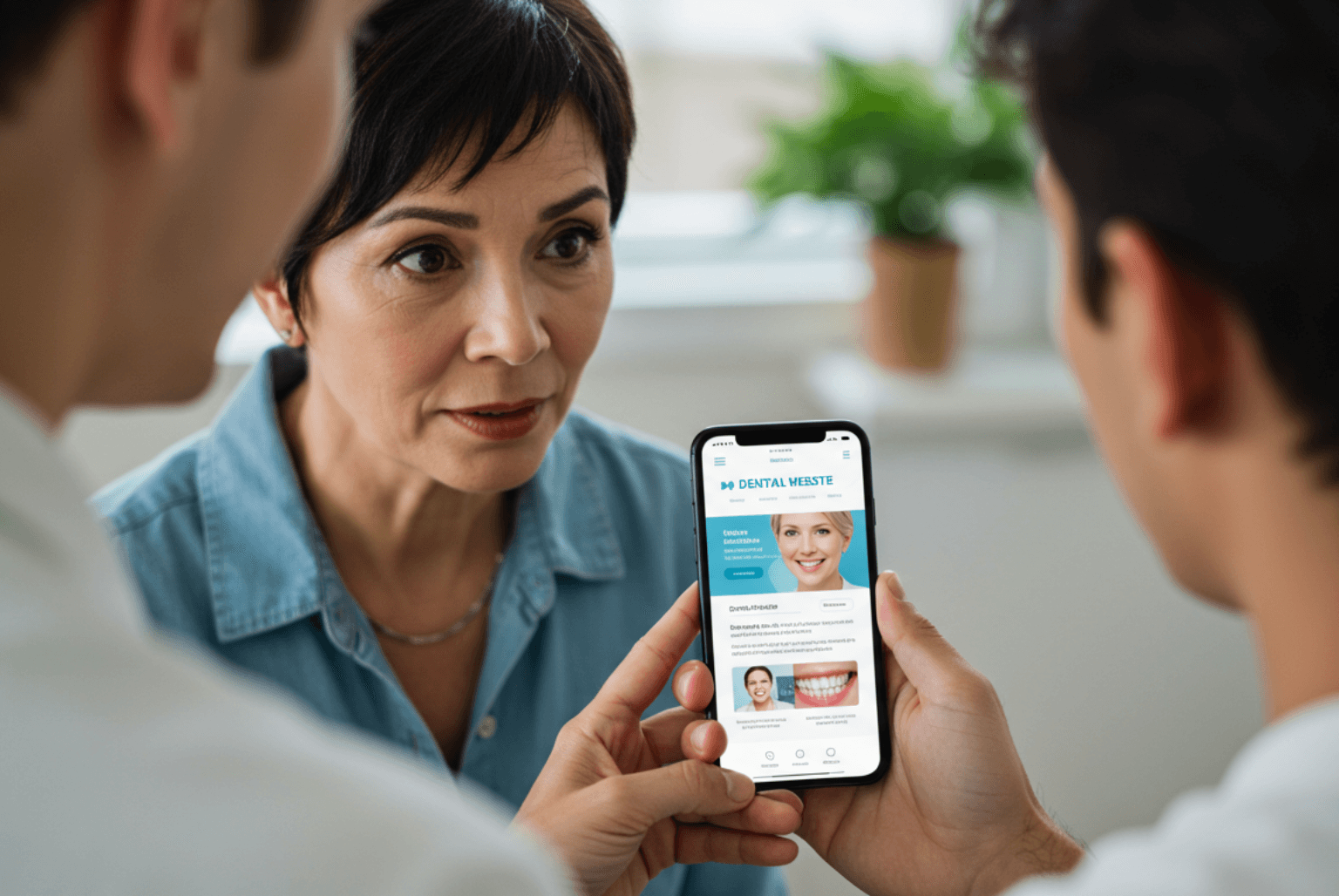What is Google Search Console?
Google Search Console is a free tool that can help the owners of aesthetic and dental clinics monitor and optimise their website’s presence in Google search results. Unlike Google Analytics, which focuses on user behaviour and traffic data, Search Console provides insights into how Google views and interacts with your website.
It can show you which of your treatments of services have brought users to your site, your position in Google for those same queries, and how many of those users have clicked on a link or read about more treatments on your site. In addition to that, Google Search Console can alert you to potential security problems with your site, help you improve its mobile usability, and help you understand how Google crawls your pages, empowering you to fix any indexing issues.
By using both tools together, you gain a comprehensive view of your website’s performance, from search visibility to user engagement.
How To Add Your Website To Google Search Console?
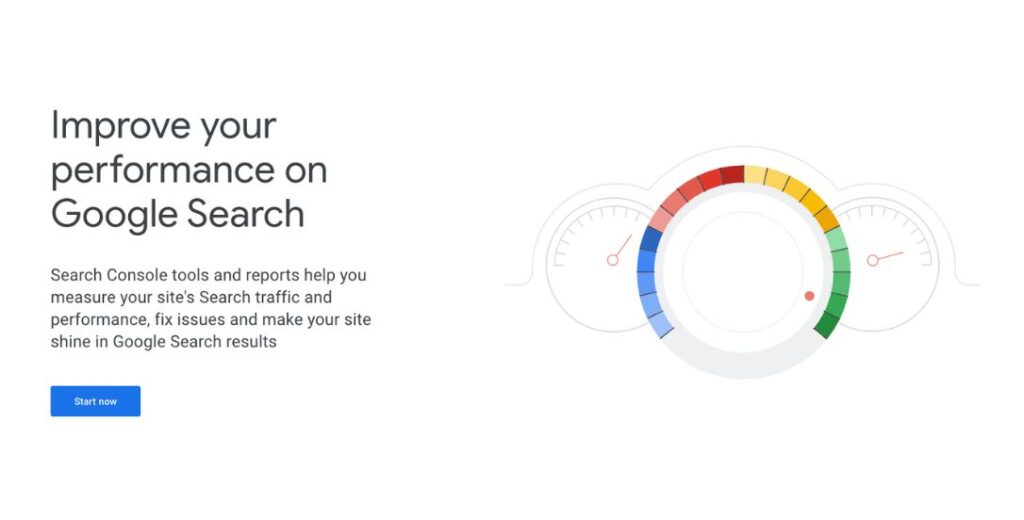
Step 1: Go to Google Search Console
- In your preferred browsers head to Google Search Console.
- Click the “Start Now” button.
Step 2: Sign In
- Sign in using your Google account. If you don’t have one, you’ll need to create a Google account first.
Step 3: Add Your Website
- Once signed in, you’ll see options to add a property. There are two methods:
- Domain: Covers all URLs across your domain, including subdomains and protocols (e.g., http, https).
- URL Prefix: Covers only the specific URL you enter (e.g., https://www.example.com).
- Choose the method that best suits your website and enter your website’s URL.
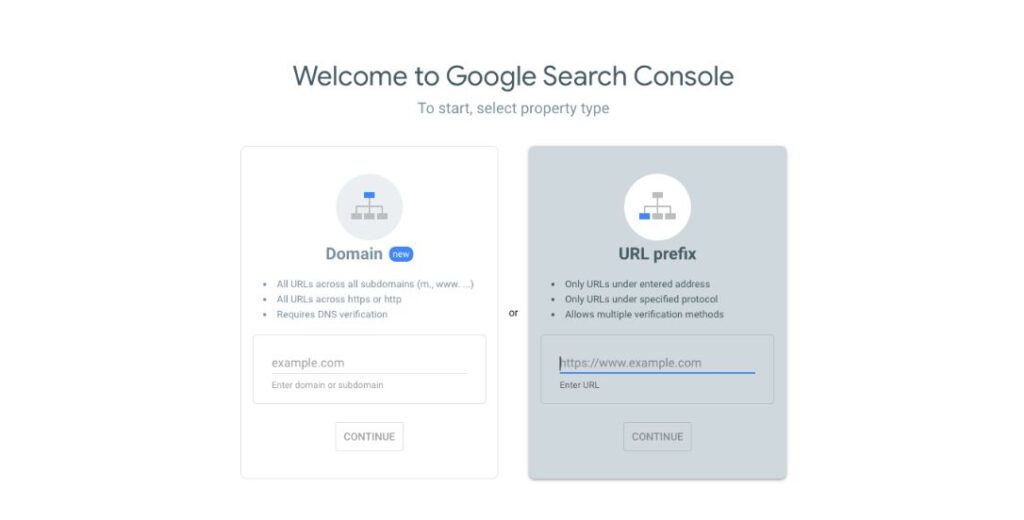
Step 4: Verify Your Website
- Domain Verification: Requires adding a DNS record through your domain provider (like GoDaddy or Namecheap). Google will give you the instructions and a code to paste into your DNS settings.
- URL Prefix Verification: Offers multiple methods like uploading an HTML file to your site, adding an HTML tag to your site’s code, using your Google Analytics account, or connecting through your domain provider.
- Follow the steps provided by Google to verify your ownership.
Verification Methods for Google Search Console
HTML File Upload:
- What to Do: Download the HTML file provided by Google and upload it to the root directory of your website (e.g.,
https://www.yourwebsite.com/). - How It Works: This file acts like a badge proving that you own the website.
- Important: Do not remove the file after verification; it must stay in place for ongoing access.
HTML Tag:
- What to Do: Copy the meta tag code provided and paste it into your website’s homepage HTML. It should go inside the
<head>section of your site, before the first<body>tag. - How It Works: This tag is like a secret code that Google checks to verify your site’s ownership.
- Important: Keep the meta tag in place even after verification to maintain access.
Google Analytics:
- What to Do: Ensure that your site has Google Analytics set up with either
analytics.jsorgtag.jssnippets in the<head>section of your homepage. - How It Works: Google uses your existing Google Analytics account to confirm you have access to the website.
- Important: You must have ‘edit’ permissions in Google Analytics for this to work. No Google Analytics data will be accessed during verification.
Google Tag Manager:
- What to Do: Use a Google Tag Manager container snippet on your site. You need to have ‘publish’ permission for the Tag Manager container.
- How It Works: Google verifies ownership by checking your connected Google Tag Manager account.
- Important: This method only confirms ownership; it does not access any Tag Manager data.
Domain Name Provider (DNS Record):
- What to Do: Add a TXT record to your DNS settings via your domain provider (e.g., GoDaddy, Namecheap). Copy the TXT record provided and paste it into your DNS configuration.
- How It Works: This record is like a key proving you control the entire domain.
- Important: DNS changes may take some time to apply. If verification doesn’t happen immediately, try again in 24 hours.
Step 5: Verification Complete
- Once verification is complete, you’ll have access to your Google Search Console dashboard.
- Here, you can monitor your site’s performance, see how Google views your site, and make improvements.
That’s it! You’re all set up with Google Search Console.
Performance Dashboard:
- Total Clicks, Impressions, CTR, and Average Position:
- Total Clicks: Shows the number of times users clicked on your website in search results. Helps assess how effective your SEO efforts are in driving traffic.
- Total Impressions: Counts how often your site appears in search results. Indicates the visibility of your content in Google Search.
- Average CTR (Click-Through Rate): Shows the percentage of impressions that led to clicks. A low CTR suggests a need to optimise meta titles and descriptions to attract more clicks.
- Average Position: Reflects the average ranking position of your site for specific queries. Helps track progress in search rankings.
- Graph Displaying Clicks and Impressions Over Time:
- This graph provides a visual representation of your site’s performance over a selected date range, making it easy to spot trends, peaks, or drops in traffic and visibility.
- Use this to identify when significant changes occurred, which can be correlated with recent content updates, SEO tweaks, or algorithm changes.
- Date Range Selector:
- Allows users to customise the period they want to analyse. Great for comparing different time frames to measure growth, seasonal trends, or the impact of specific SEO strategies.
- Search Type Filter (Web, Image, Video, News):
- Enables filtering of data based on different types of searches, like web searches or image searches. This helps users understand how their content performs across various Google Search platforms.
- Performance Tabs (Queries, Pages, Countries, Devices, Search Appearance, Dates):
- Queries: Shows search terms that bring users to your site. Useful for identifying high-traffic keywords and potential keywords to target further.
- Pages: Lists top-performing pages by clicks and impressions. Helps identify content that resonates with your audience and pages needing optimisation.
- Countries: Indicates where your traffic comes from. Useful for tailoring content strategies to target specific regions or expanding into new markets.
- Devices: Breaks down performance by device type (desktop, mobile, tablet). Vital for optimising user experience across devices, especially mobile SEO.
- Search Appearance: Highlights different appearances like rich snippets, which provide insights into how structured data impacts your search presence.
- Dates: Allows users to view data for specific dates, helpful for tracking performance around campaigns or updates.
- Export Button:
- This feature lets you download the performance data for deeper analysis in other tools, such as Excel or Google Sheets. Great for creating custom reports or sharing insights with stakeholders.
How These Elements Guide Users:
- Identify Opportunities for Improvement: Use clicks, impressions, and average position data to pinpoint which pages or queries need attention.
- Track SEO Success: The graph helps visualise the impact of your SEO efforts over time, making it easier to see the results of your work.
- Optimise Content: Analysing queries and pages can reveal which keywords to target more aggressively or which content types perform best.
- Adjust Strategy by Device: Understanding which devices users are on can guide design and UX improvements, particularly for mobile.
- Regional Insights: Knowing where your audience comes from helps tailor content to meet local needs or exploit untapped markets.
The main benefits of Google Search Console for aesthetic and dental businesses
- It can help you appear in “near me” searches when people look for cosmetic treatments or dental services in your area.
- The user experience data it provides can help you tailor your website to meet patient needs better, potentially increasing bookings and consultations.
- It can help you optimise keywords related to specific treatments you offer. When you navigate to the Search Console’s performance report, you can look for queries related to your services, such as “Botox near me” or “best dermal filler clinic” and identify high impression, low click terms – ie the search terms that are going to help more potential clients find you for the services they need. Once you find a valuable term in the aesthetic digital marketing Goldilocks zone eg ‘natural-looking anti-wrinkle treatment’ (high impression and low click) you can then consider creating a page specifically addressing this concern.
- It can help you find related queries that you’re not currently targeting
- It can help you leverage seasonal trends. Eg you make the most of searches for teeth whitening just before the wedding season, or target parents searching for family dentists just before the school year starts?
- It can help you identify which of your pages may need a content tweak. Let’s say you notice that “non-surgical facelift” has high impressions but low clicks. This could indicate that while people are interested in the topic, your current content isn’t compelling enough.
- Address problems like text too small to read or clickable elements too close together
- Test how your site appears on various devices
- Monitor Your Backlinks. You can check the “Links” report to see who’s linking to your site
Top tips for using Google search console for the first time.
Google Search Console is your secret weapon for understanding and improving your website’s performance in search results, but you do need to know how to use it!
First things first, verify your website. This proves you’re the rightful owner or manager of the site. Google offers multiple verification methods, so choose the one that works best for you – whether it’s uploading an HTML file, adding a meta tag, or using your Google Analytics account.
Once you’re in, submit your sitemap. This XML file acts as a roadmap for Google, helping it discover and index your pages more efficiently.
Next, keep an eye on your performance reports. This information shows you which queries are bringing users to your site, your average position in search results, and much more. Use these insights to refine your content strategy and boost your visibility.
Don’t forget to check for any manual actions or security issues. Google will notify you here if there are any problems with your site that could affect its search performance. Addressing these promptly is crucial for maintaining your site’s health and search rankings.
Lastly, leverage the URL inspection tool. This nifty feature allows you to see exactly how Google views any specific page on your site. It’s perfect for troubleshooting indexing issues or checking how recent changes are being perceived by Google’s crawlers.
You are not alone. Cosmetic Digital are here to help!
You may fully appreciate the value using Google Search Console for your aesthetic or dental business can provide, but that doesn’t mean that the monitoring of it doesn’t fill you with horror. If you would prefer to focus on perfecting your craft and delivering exceptional treatments, why not let industry-specific marketing experts dive into the intricate world of search engine optimisation on your behalf?
Our team here at Cosmetic Digital are pioneers in their field. They understand the unique challenges and opportunities in the Aesthetic and Dental Sectors, from decoding complex medical terminologies to navigating the ever-changing landscape of cosmetic trends.
By leveraging their industry-specific knowledge, our experts can spot patterns and opportunities that generalist marketers might miss. They’ll optimise your online presence to attract your ideal clients, ensuring your website ranks for the most relevant and lucrative keywords in the aesthetics realm. Plus, they stay abreast of the latest Google algorithm updates that could impact your visibility, swiftly adapting your strategy to maintain and improve your search rankings.
If you’d like to find out what sort of a difference Google Search Console, manned by our Cosmetic Digital team, could make to your business growth, why not give us a call for an informal chat about your requirements and goals?