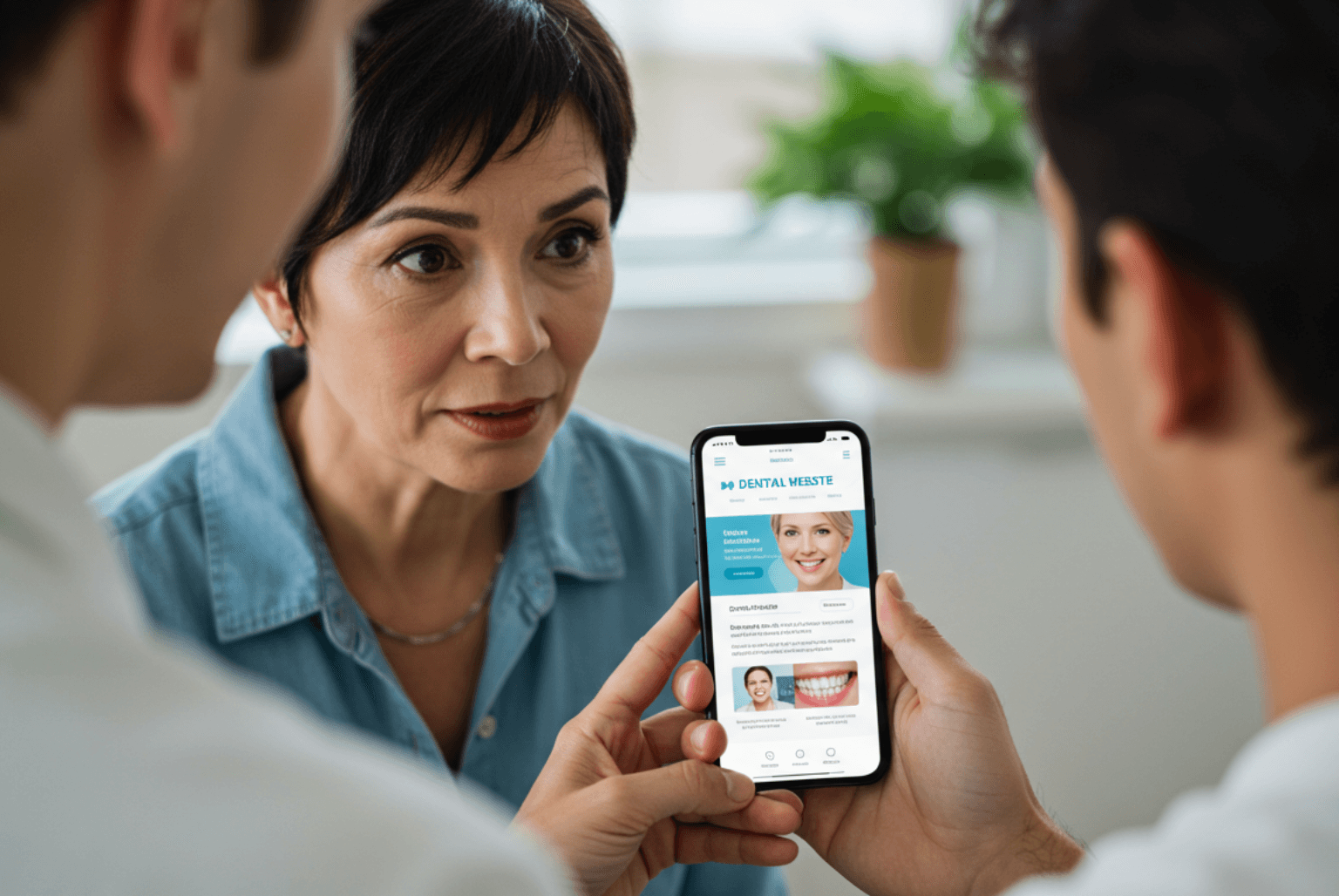Google Analytics is almost ready to roll out its latest version (GA4). Today, our digital marketing experts in Nottingham answer some quick questions about the new version and how to get ready for when it drops.
Why is Google creating a new version?
Web analytics in general has come a long way since it was first developed, and the way people collect and analyse data – not to mention the kinds of data they gather – continues to change. As well as this, the user’s online journey has become increasingly complex, and doesn’t always take place on the same device (think desktop, mobile and even website versus app). Throw into the mix privacy concerns, and you start to see why Google’s developed the new version.
How long can I use version 3 for?
You’ll be able to use it for another year – even alongside version 4 – which can help ease the transition. But, Universal Analytics isn’t sticking around forever, and the countdown has already begun. The official cut-off date is 1st July 2023, so mark your calendar if you haven’t already.
What features will GA4 have?
- First and foremost, expect more of a privacy focus, with users increasingly concerned about personal data that’s being gathered as they browse. You’ll be able to roll out country-level privacy controls to ensure you’re being compliant, and can customise access to specific types of data only. This is really handy for businesses that want to make sure they’re playing by the rulebook with data collection, but don’t have the time to dip into current legislation.
- Next – and this is the really exciting one – GA4 uses machine learning for greater customer insights, especially cross-platform. This is so useful for businesses that have a website and an app, as joining the dots between the two platforms allows you to see how the user moves between them. It also makes some pretty interesting predictions about how your customers might behave, where they might click next, and even if they’re likely to make a purchase (handy if you’ve got an e-store) or second visit (ideal if you want to secure that clinic booking).
- Finally, version 4 will link up with Google’s advertising platform even more smoothly (think Google Ads, Search Ads 360 and Display & Video 360), which means your campaign performance can be even better optimised – potentially boosting your web traffic, bookings and skincare sales. In other words, it’s a win-win for your customers and for you.
How do I set up Google Analytics 4?
Well, handily enough, Google has created a GA4 Setup Assistant Wizard – but you’ll need to have editor permissions on your analytics account to use it. To access it:
– Click ‘Admin’ in your Google Analytics account
– Navigate to ‘Account’, then choose the right one from the list
– Navigate to ‘Property’, then select the one currently in use on your website
– Click ‘GA4 Setup Assistant’, then ‘Get Started’
– Click ‘Create Property’, and the Setup Assistant will handle the rest
Of course, migrating your data can be a tricky business, so for more detailed steps, you can visit this Google link.
What if I’m new to Google Analytics?
You’ll need to start from scratch by setting up an account:
– Visit google.com/analytics
– Click ‘Get started today’
– Login, then navigate to ‘Admin’
– Click ‘Create Account’
– Enter your details
What about training and troubleshooting?
Unsurprisingly, Google has that covered, too. There’s a huge support section on their website, whether you’re a developer, a business owner or simply interested in analytics. We’d recommend taking a look at Skillshop (Google’s free online courses about Google Analytics and Google Ads), or dipping into the Analytics demo account for a feel for how things work.
How can Cosmetic Digital help?
Our experts are already up-to-speed with all GA4 has to offer, so if you’ve a question, need help or want to set up your website on the new Google Analytics, get in touch with our Nottingham team.